本文系对 Publishing (Perfect) Python Packages on PyPi - YouTube 内容的文字化归纳。
基础动作
在项目文件夹根目录下创建 src/helloworld.py ,写入如下内容:
1 | def say_hello(name=None): |
然后在根目录创建 setup.py:
1 | from setuptools import setup |
然后在根目录下运行:
1 | python setup.py bdist_wheel |
本地安装:
1 | pip install -e . |
其中
-e表示装到site-packages文件夹中。
然后就可以使用这个包啦:
1 | $ python |
润色一下
本节概览
- 添加
.gitignore忽略文件 - 添加开源许可证
- 完善
setup.py中的项目描述 - 添加项目
README.md - 添加项目依赖
添加 .gitignore 忽略文件
去 gitignore.io 找,应该是和 GitHub 创建项目的时候的那些忽略文件是一样的。
完善 setup.py 中的项目描述
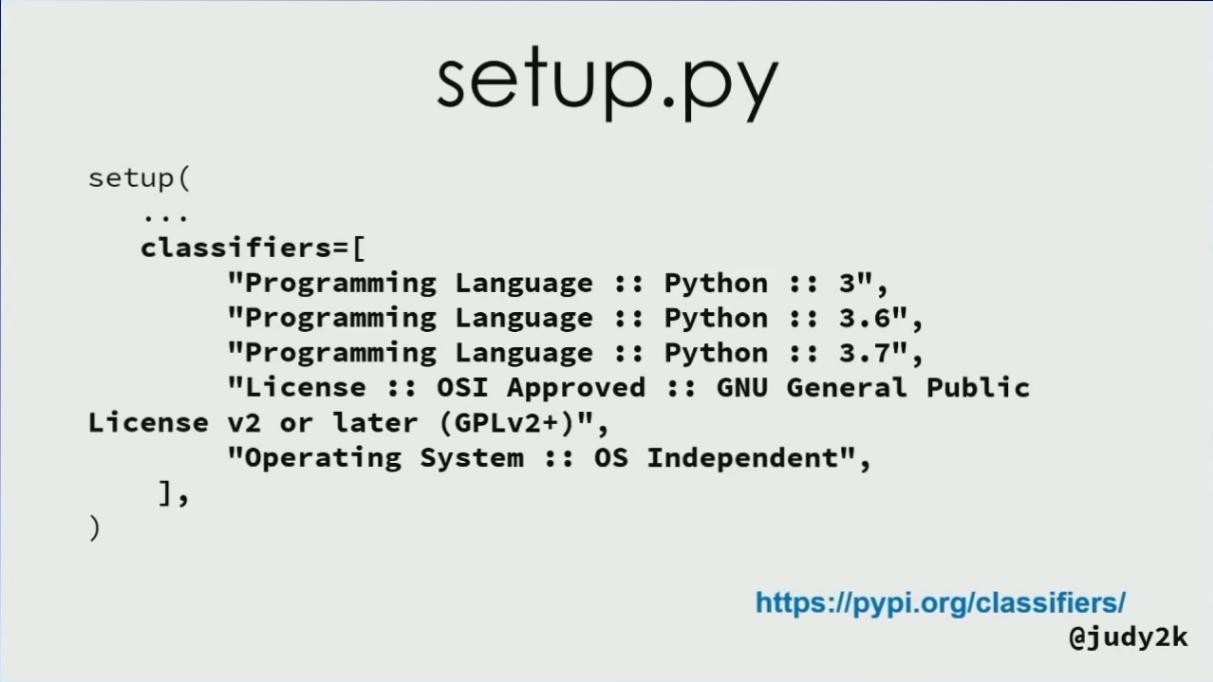
添加项目 README.md
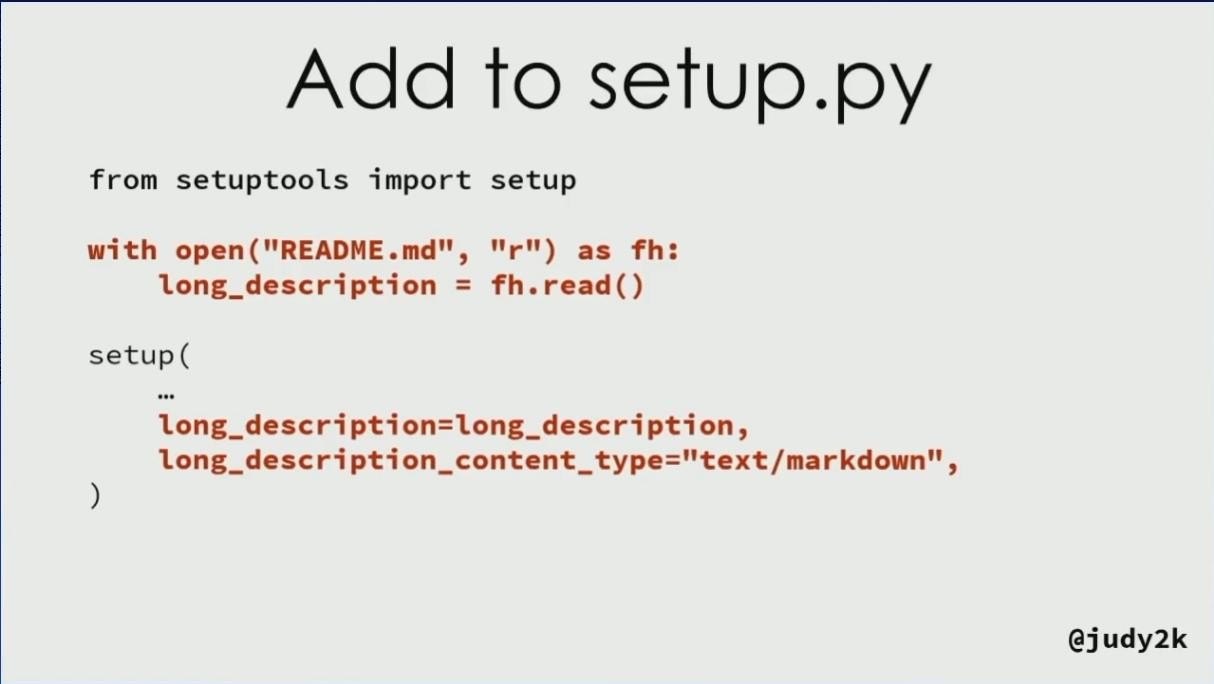
添加项目依赖
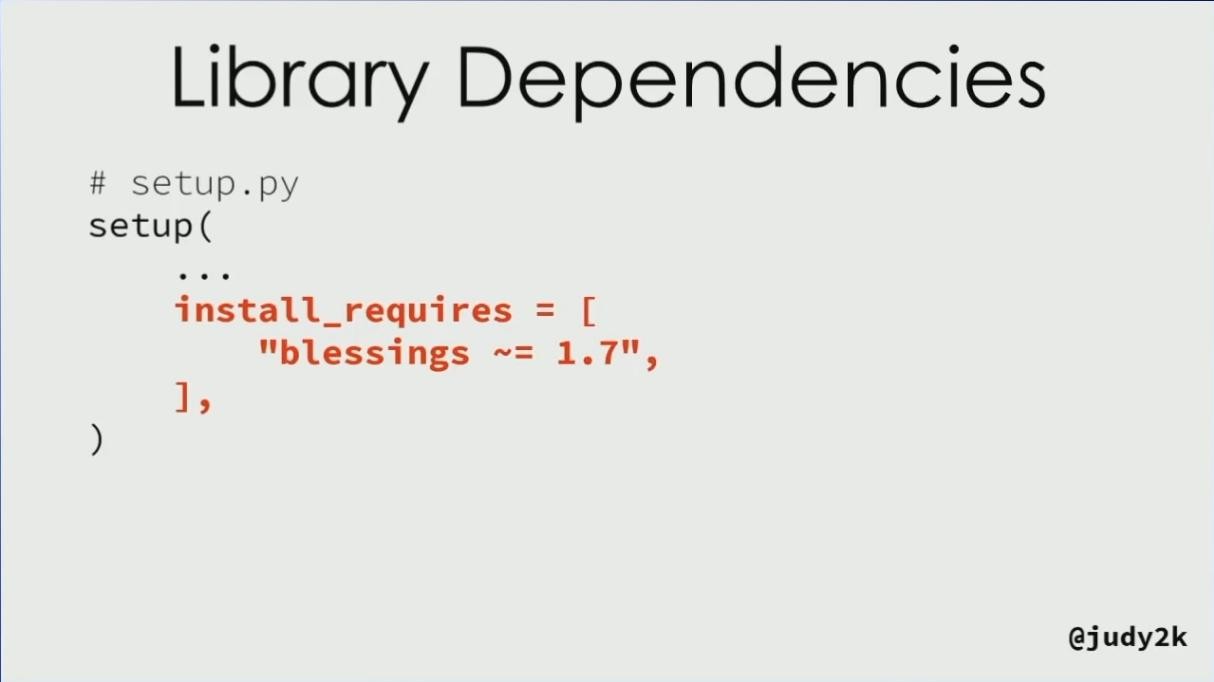
搞完以后再跑一次 pip install -e .
Pytest
本节概览
- 将 Pytest 添加到开发依赖项
- 编写一个单元测试
- 执行测试
将 Pytest 添加到开发依赖项
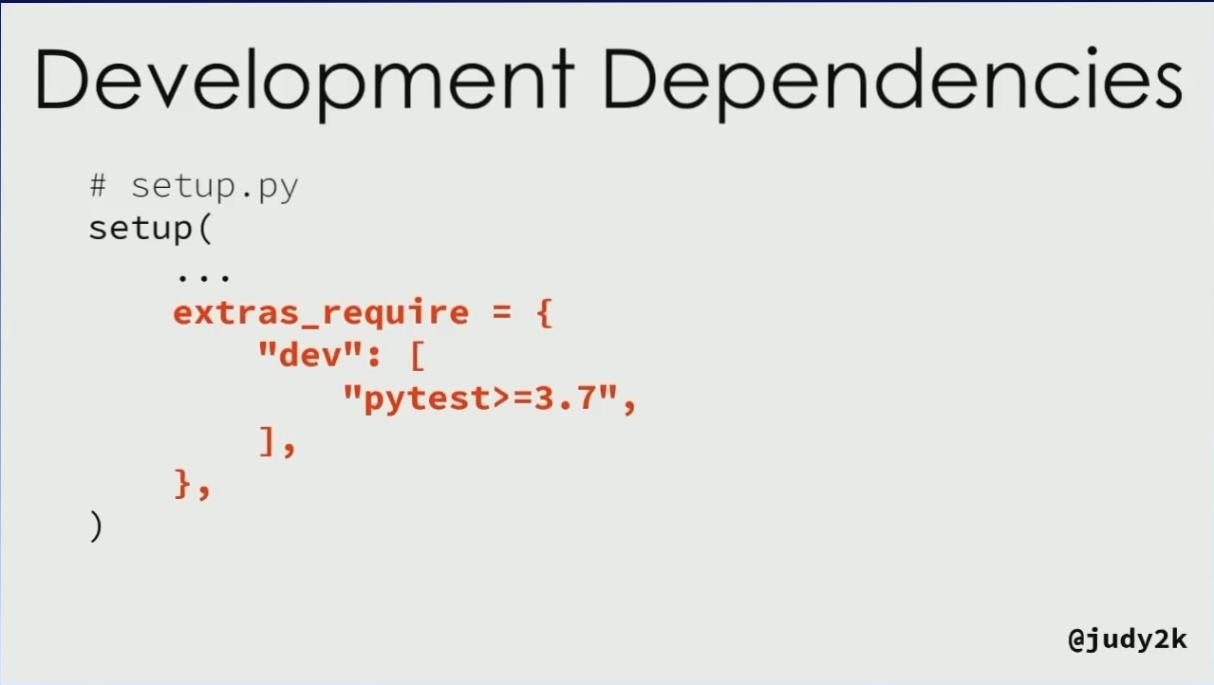
顺手更新一下 README。
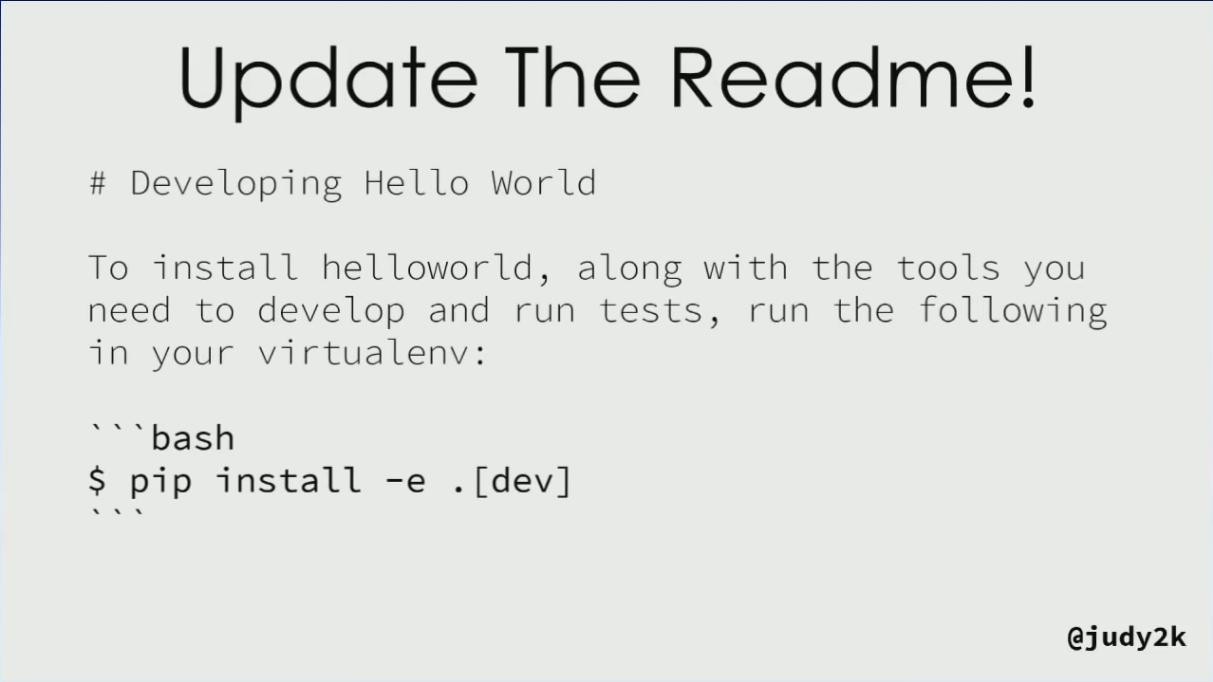
依赖声明
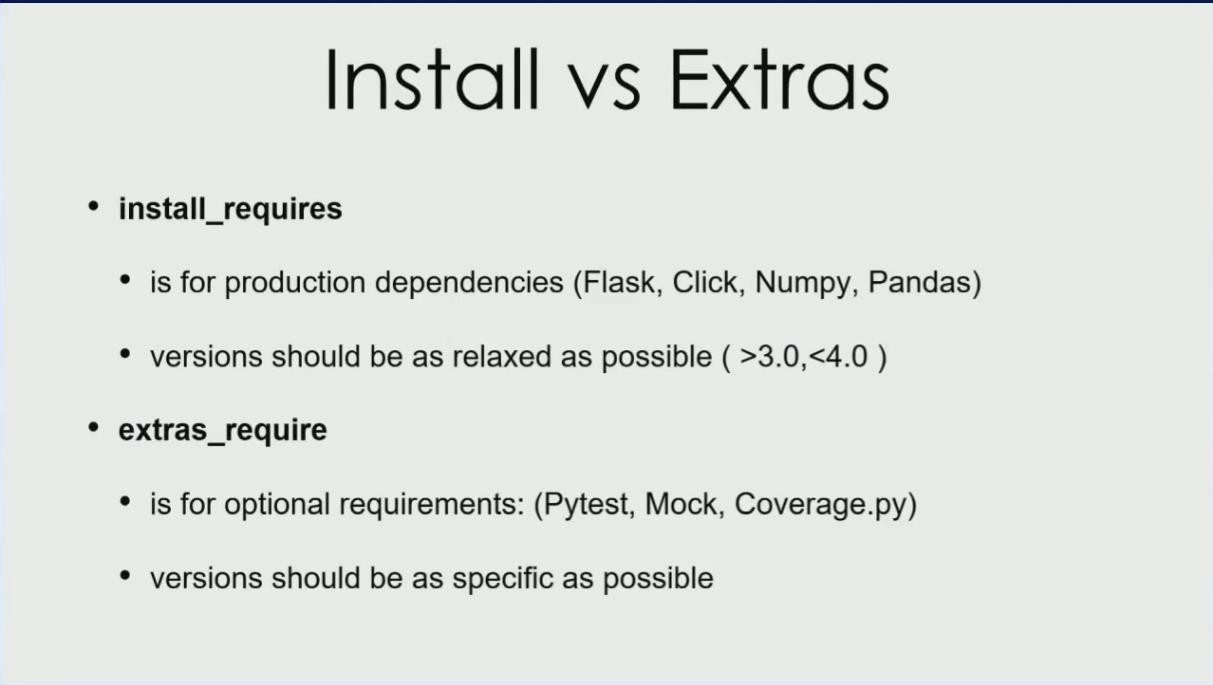
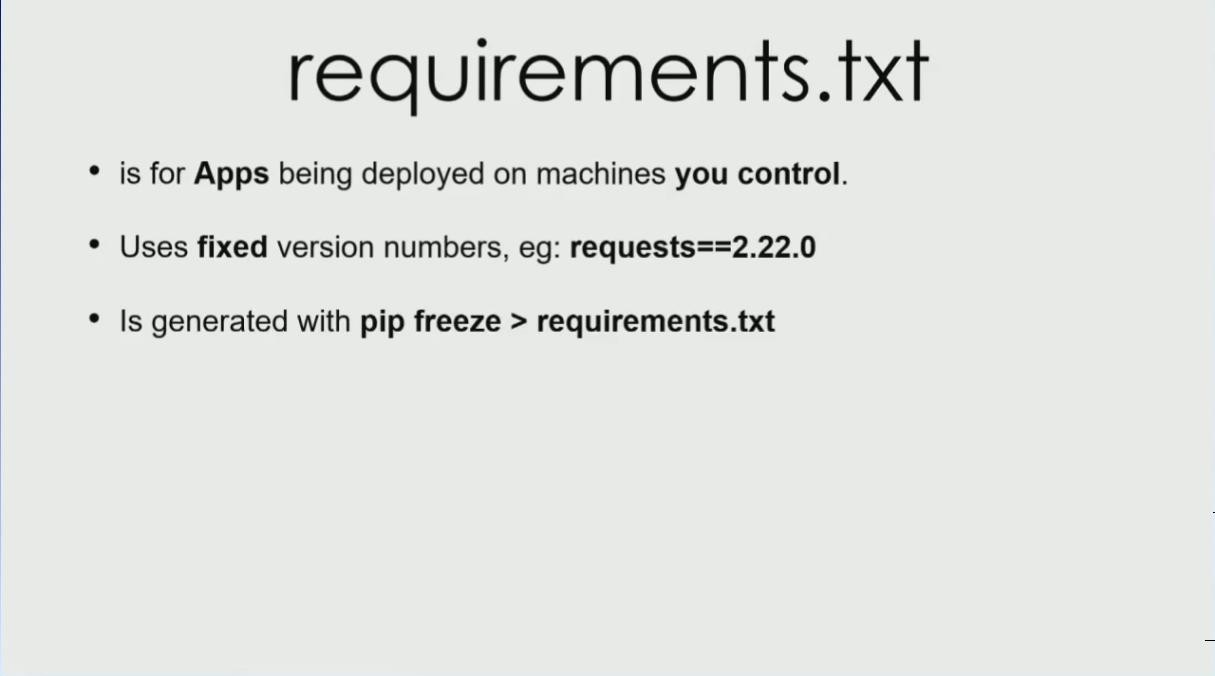
编写一个单元测试
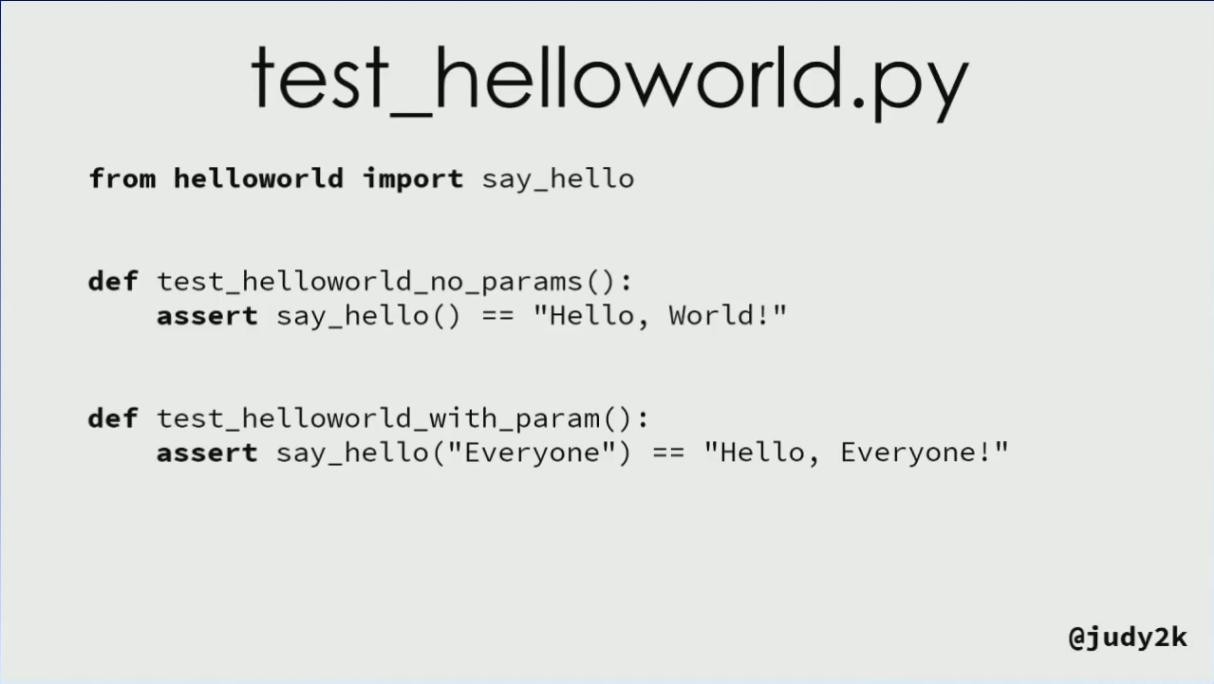
当前项目目录:
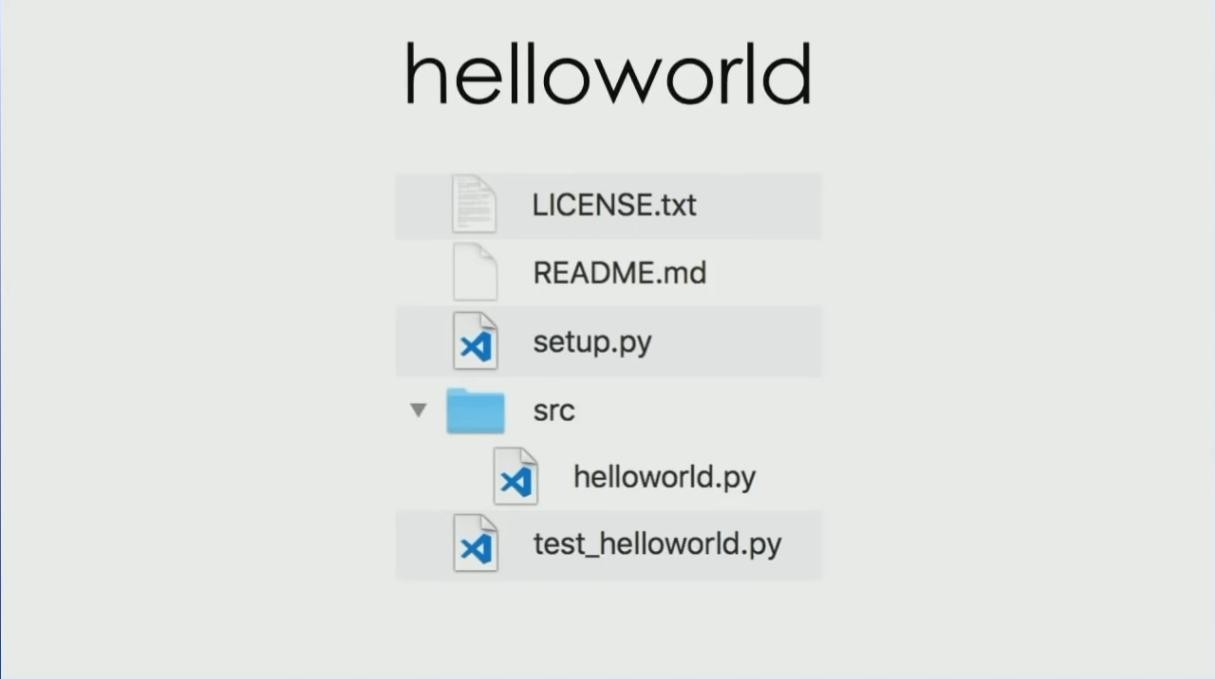
执行测试
1 | $ pytest |
源代码发行(Source Distribution)
本节概览
- 源代码发行
- 将资源文件一并打包入待发布的包中(
MANIFEST.in文件)
源代码发行
在 setup.py 中添加代码仓库等信息:
1 | setup( |
进行源代码发行模式的打包:
1 | $ python setup.py sdist |
在 dist/xxx.tar.gz 中,好像少了 LICENSE.txt、test_helloworld.py 等文件?
包含资源文件
1 | $ pip install check-manifest |
发布到 PyPI
本节概览
- 编译(或称打包)
- 上传
编译
1 | $ python setup.py bdist_wheel sdist |
上传
1 | # Stick this in 'extras_require' |
进阶操作
本节概览
- [使用 tox 在不同的 Python 版本中进行测试](#使用-tox-在不同的 Python 版本中进行测试)
- 配置 Travis 自动编译
- 用 Cookiecutter 自助生成目录结构
- 其它能做的事情
- 未来趋势
使用 tox 在不同的 Python 版本中进行测试
在项目根目录创建 tox.ini:
1 | [tox] |
执行测试:
1 | $ pip install tox |
Travis 自动编译
在项目根目录创建 .travis.yml:
1 | language: python |
用 Cookiecutter 自助生成目录结构
1 | $ pip install cookiecutter |
其它能做的事情
- 徽章!
- Code Coverage (Coveralls, codecov.io)
- Quality Metrics (Code Climate, Landscape.io)
- Manage versioning with bumpversion
- Test on macOS & Windows
- More Documentation
- Contributors Section
- Code of Conduct
未来趋势
- 将元数据(metadata)从
setup.py移到setup.cfg - 迁移到
pyproject.toml- Poetry (cookiecutter & virtualenv & setup.py)
- Flit (setup.py)
- Hatch (cookiecutter & virtualenv & twine)